Case two
- Release time:
- 2015-10-30 10:14:22
- Author:
- admin
Operation: first with sequence formatting tools, get NAC019 reverse complementary sequence, in the use of the blast tool NAC019 sequence alignment to Chinese cabbage transcriptome.
②Files: one is the fasta format NAC019 nucleic acid sequence, and is antisense sequence input file format tool, get NAC019 reverse complementary sequence.
File is matching the subject sequences, that is, Chinese cabbage transcriptome data, attention must be fasta format
③The use of tools: Sequence format Blast
1."Sequence format" tool is used to collect NAC019 reverse complementary sequence:
1)NAC019 nucleic acid sequence of the fasta format data input box, or file upload sequences, then select "get the reverse complementary sequence", began to format
 2).View and download the data results
2).View and download the data results
After the completion of the projects to view the "my projects", and download the fasta format sequence of results after formatting.
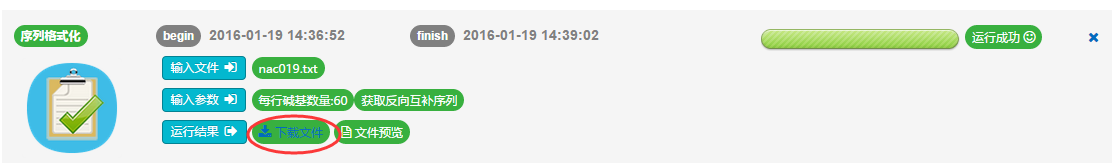
2.Using "Blast sequence local alignment" NAC019 sequence alignment to Chinese cabbage transcriptome
①Will be just the first step in fasta format of the reverse complementary results input box, or file upload sequences.
②Then upload ratio on the subject of sequence, that is, Chinese cabbage transcriptome data, attention must be fasta format. If the sequence file size is more than the local file upload limit (5 m), shall first upload sequence file to "my documents", and then from the cloud file selection.
③Parameter selection:
1)Expectations (evalue) : the lower the expectations, limit the more strict, the default choice 10;
2)Output format: a total of 12 kinds of formats to choose from, each format specification can be in "case presentations" view;
3)Application: there are five kinds of optional program, choosing a program can be seen behind the selection box after the corresponding specification, also can to the "case presentations" to check the details

3.Comparing click on "start", the program will begin to run, after the completion of the "my project" to view and download, the results are as follows
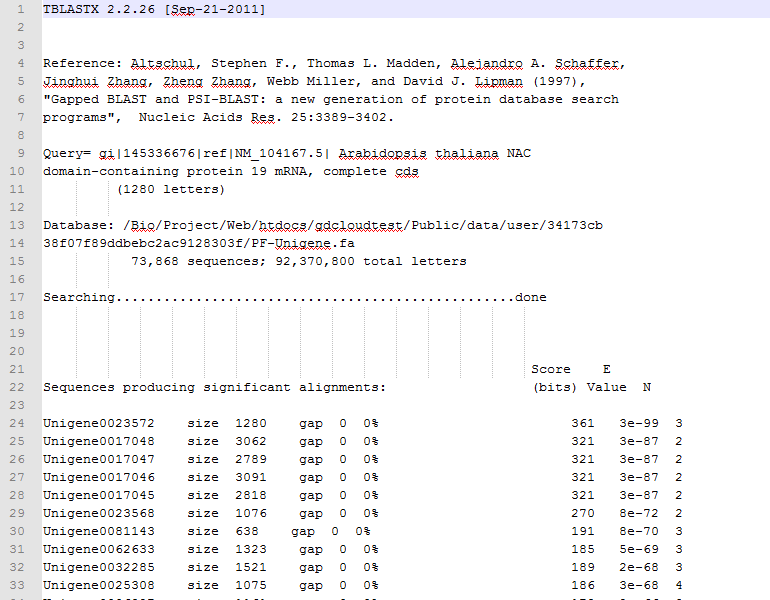





 扫码支付更轻松
扫码支付更轻松

